Linux Tips for Windows Devs - Used Disk Space
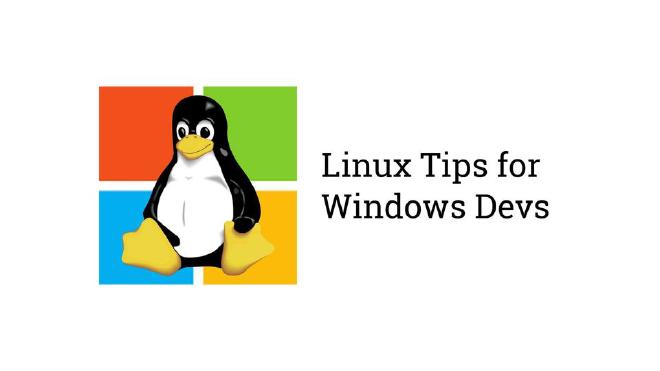
Table of Contents
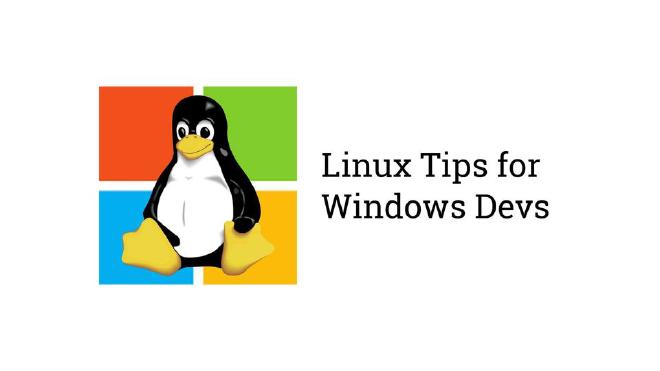
To do that, of course, I had to check how much of disk space was being used and if some space could be reclaimed. This task would certaily not classify as rocket science but since I haven’t touched Linux or Unix for about 15 years, some research needed to be done.
The first part was to figure out how much space used or free. The df -h command does exactly that:
df -h
Filesystem Size Used Avail Use% Mounted on
udev 2.0G 0 2.0G 0% /dev
tmpfs 396M 7.0M 389M 2% /run
/dev/sda 73G 63G 5.7G 92% /
tmpfs 2.0G 0 2.0G 0% /dev/shm
tmpfs 5.0M 0 5.0M 0% /run/lock
tmpfs 2.0G 0 2.0G 0% /sys/fs/cgroup
tmpfs 396M 0 396M 0% /run/user/0
Now I knew that of the total 73G, 92% was being used. The next part was to trace where all of those 63G on / are. To do that I followed the top down approach where I first checked the size of each folder in / and then drilled in as needed. Disk usage command to the rescue: du -sh – /*
du -sh -- /*
11M /bin
34M /boot
0 /dev
5.7M /etc
4.0K /home
0 /initrd.img
0 /initrd.img.old
232M /lib
4.0K /lib64
16K /lost+found
8.0K /media
...
Using df -h and then du -sh – /* I was able to quickly pinpoint where all of the used space was allocated and reclaim enough space to shrink the VM instances. Let me know if there is a better way to do this. I am a Windows guy, what do I know.
References #
Disk Usage command - https://www.tecmint.com/check-linux-disk-usage-of-files-and-directories/
Df command - https://linuxize.com/post/how-to-check-disk-space-in-linux-using-the-df-command/